Welcome to MPN support. How can we help?
Direct MP3 Download
In addition to offering the audio file as a FLAC download (see info box), you can also sample the music editors directly, quickly and yet securely with an MP3 download. In contrast to the FLAC download, the MP3 download takes place directly on the music editor’s computer. Audio files requested as FLAC downloads continue to be delivered directly to the broadcast systems of radio stations, including metadata. As with the FLAC download, the MP3 files are provided with an imperceptible watermark for security.
WHAT BENEFITS DOES THE MP3 DOWNLOAD OFFER?
A qualitative increase in reach! With full sampling worth € 200 (plus € 20 basic fee) including the new MP3 download, you can reach more media organizations and editors. Instead of 116 media companies with download authorization and approx. 1750 editors, you can now reach 1,447 media companies with approx. 3031 editors with the brandnew MP3 download feature!
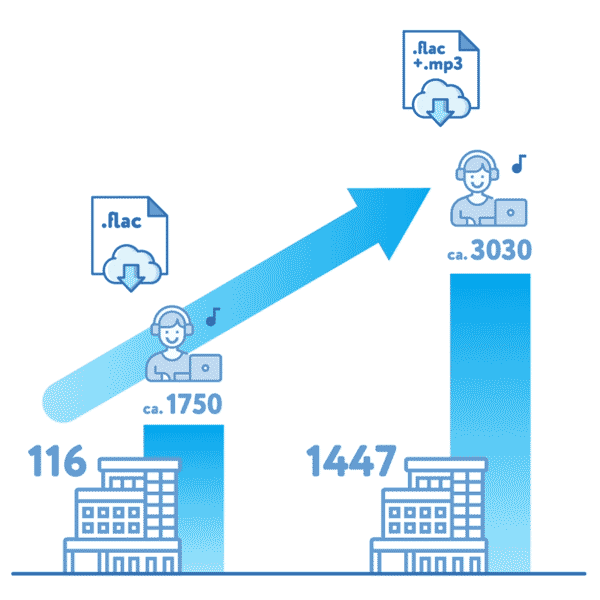
- To offer a title as an MP3 download, check the “MP3 download” box on the “Sampling” page.
- The FLAC download checkbox is automatically set to ensure that the music editors are always provided with the best possible audio quality (there are stations that can download both FLAC and MP3 files).
- In the addressee browser, it is noted for the institutions and for the individual editors whether they are allowed to download the tracks as MP3 or flac files.
- Select the music editors as usual, taking into account the permissions, and then close the window.
- Have all settings been made so far and are the audios available? Then you can activate the campaign.